These days the trend of online money transfer has increased a lot. So it was seen that PayPal is the best & Secure way, if you do not know What is PayPal & How to create PayPal account India stick till the end of this post.
Before learning all about PayPal Registration it is must understand first What is PayPal.
Before learning all about PayPal Registration it is must understand first What is PayPal.
| No. | Contents |
|---|---|
| 1. | What is PayPal |
| 2. | Which Accounts PayPal offer |
| 3. | Which Documents required to Set Up a PayPal Account |
| 4. | How to Create PayPal Account India |
| 5. | Bonus Tip |
| 6. | How to Link your Bank Account with PayPal |
| 7. | How to Verify your Bank Account with PayPal |
| 8. | What is my PayPal Account Number |
| 9. | What Is my PayPal Id |
What is PayPal?
PayPal is
the faster & safer way to send or receive money & enables them to make an online payment.
PayPal offers two types of accounts.
- Personal Account
- Business Account
Documents required to get started PayPal Account?
For Sign Up free PayPal Account, you need
- Bank
Account number
- IFSC code of your Bank and
- Email Id.
By following a
few easy steps you can create & verify Free PayPal account online in India
Create PayPal Account India | PayPal Sign Up Step by step complete guide
STEP 1: Go to PayPal.com & click on Sign Up
STEP
2: Select Personal Account & click on Next.
BONUS TIP: If you do not want to run a lot and want to Sign Up PayPal Account in
less time, then go with a Personal account.
What you can do in a Business account, you can do it in a personal account
too.
STEP
3: Enter your Email
address, create your password & confirm your password & click on Next.
STEP
4: Fill up your
personal information like Country, Name, Address, Pin code & Phone number.
After filling all these
details, you will see two checkboxes below one of them is already checked and
the other you have to check as shown below and click on Agree and Create
Account.
STEP
5:
a) Open the Email Account which you are using to Set Up your PayPal Account, you will see that a link from PayPal for verification
so open that Link and click on Confirm my Email Address as shown below.
b) And then after opening a new window as shown below and enter
the Password which you earlier set in step 3 and click on Confirm Email Address.
c) Now you can see a new window open as shown below in which
you have to add your card details but you can skip this page by clicking on Not
Now.
d) Your phone number will show in the given window, as you
filled out in step 4 and click on Get Code.
e) Now you will get one OTP (One time password) on your phone,
so put that code in the given box and click on the Confirm button.
f) Now you can see
that “You’re all set” is showing in the given window means your account is
ready now click on Go to my account.
How to link your Bank Account with PayPal?
STEP 6: Now a new
window open click on Add a bank account
STEP
7:
a) Now fill up your
IFSC code & Account number in the given window and click on Link Your Bank.
b) Now click on Request
Deposits button.
Now
PayPal will transfer two small amounts in your bank account so that your bank account can be verified or confirmed.
Now you are just few steps away to get PayPal Account in India
How to Verify Bank Account with PayPal | Confirm your Bank Account with PayPal
STEP 8:
a) To confirm a bank account with PayPal, you need to wait two to three days. PayPal will transfer two small amounts in your bank account after getting this amount, you have to Log in to PayPal Account.
After
Log In PayPal Account, the new window will open as given below and click on the Confirm button as
indicated below.
b) A new page is open here again, you will get a link to the confirmed your bank account
so click on Confirm bank.
c) A new window
will open, it
is to enter the same two small amounts that PayPal has transferred to your bank
account and click on the Confirm button.
d) A new window
will open click on the Done button.
e) If you have done
everything right so far, your bank status will be confirmed as soon as you
click.
Congratulations!!
Your PayPal Registration is done. &
You created PayPal account India.
Your PayPal account is completely ready, now
you can Send or Receive payment to someone.
What is my PayPal account number?
Your
PayPal account doesn’t have an account number or a routing number. Your Email
address is only your PayPal account number in PayPal.
.
Your PayPal account is identified by the email address that you log in with. You can’t
send or receive money until you confirm this email address. After confirming your email address, you
can send, receive or transfer
money to your bank account.
What is PayPal Id?
PayPal id is your email id which
is filled by you at the time of creating an account on PayPal.
Thanks.



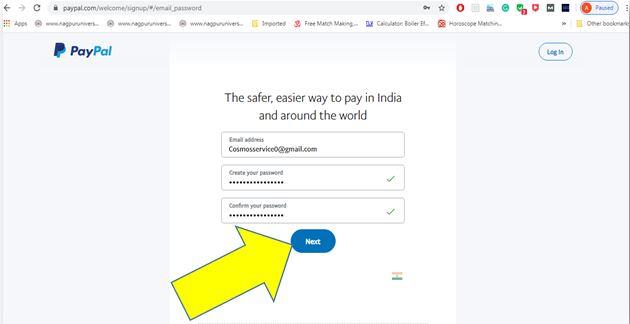















Please do not Enter any spam link in the comment box ConversionConversion EmoticonEmoticon